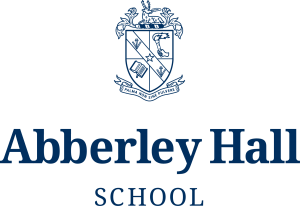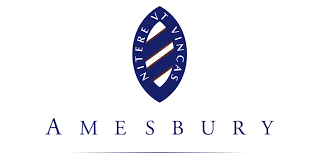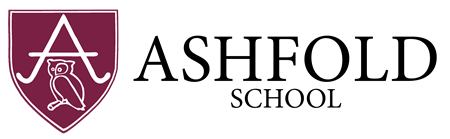Schools - Creating a Group
How to create a Group
In order to manipulate pupils more easily you may find it helpful to create some Groups. Assigning pupils to Groups allows you to edit details in bulk. For example, you can specify subject access by Group, activate and deactivate access to BOFA by Group if you use it with one year group for half the year before switching access to a different year group.
To create a Group, go to the Manage groups page and click ‘Add a new group’. Give the Group a name and decide whether you want to define subject access for the group or access to all subjects.