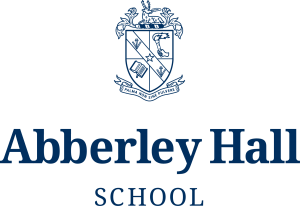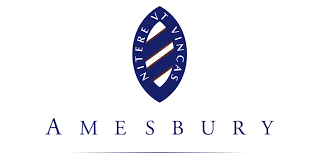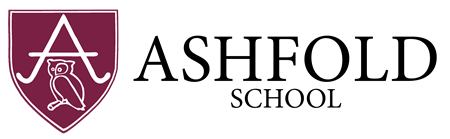Buying your first product
Step 1 Register as a BOFA parent, tutor or School.
Step 2 Confirm your registration.
You may be required to validate your email address, if so please follow the link in the email sent to your email address, sometimes these are classed as spam so check in your spam folder if it is not in your inbox.
Step 3 Add at least one child to your account.
Edit their account so that the have a unique username (either the child's email address or a simple unique username that you have created) and a memorable password.
Step 4 Go to the shop and add your products to the basket.
Step 5 Go to your "My subscriptions" or "My Mock Test packs" page.
Here you will see all your new and any old subscriptions, or your Mock Test packs.
Step 6 Ensure your child is added to your active subscription or has been assigned a Mock Test Pack.
Step 7 Ask your child to log on.
Make sure your child is using their username and password you set up at Step 3.